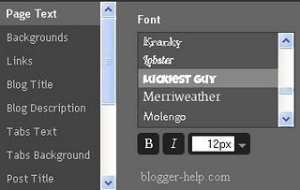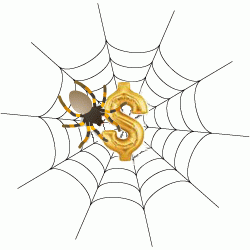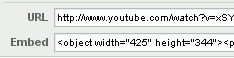FREE AND EASY LOGO MAKERS.
The compatible logo plays important role in elegance of your website. You can create logos some applications like Photoshop, but they are expensive as well as complicated. There are lots of online logo creator tools which are free, easy and time saving. Some of them may need sign up to use created logo.
Following is the list of free logo creator tools and websites:
- http://highpowergraphics.com/xaratools.html
- http://www.logomaker.com/
- http://www.logoyes.com/logocreator.php
- http://www.onlinelogomaker.com/
- http://www.cooltext.com/
- http://www.simwebsol.com/ImageTool/
- http://www.logoease.com/
- http://www.logomakerdesign.com/
- thefreelogomakers.com/
- http://creatr.cc/creatr/
- http://www.xtvworld.com/free_logo_creator.html
- http://www.flamingtext.com/
- http://www.onlinelogomaker.com/applet
- http://www.txt2jpg.com/
- http://www.logodesignengine.com/
BOOST YOUR BLOGGER TOOLBAR WITH WIBIYAS TOOLBAR
 You have seen a toolbar on many of the Blogger and WordPress blogs. It is a Wibiya’s Web Toolbar. This toolbar not only helps you to boost viewership of the blogs but also helps your visitors to easily navigate through your blogs. It also has so many social networking websites icons to share the contents. The toolbar also includes Recent Posts, Random Posts, Search and Translate features. You can add or remove applications from the toolbar in one click.
You have seen a toolbar on many of the Blogger and WordPress blogs. It is a Wibiya’s Web Toolbar. This toolbar not only helps you to boost viewership of the blogs but also helps your visitors to easily navigate through your blogs. It also has so many social networking websites icons to share the contents. The toolbar also includes Recent Posts, Random Posts, Search and Translate features. You can add or remove applications from the toolbar in one click.
How to Install Wibiya’s Web Toolbar
1. Go to the Wibiya’s Web Toolbar website: http://www.wibiya.com/ and click an account there(by clicking on Get it Now).
2. Choose a toolbar theme. You can see a toolbar preview at the bottom of the screen.
3. Select your Apps. Add or Remove applications you want on the toolbar.
4. Choose Your Website / Blog Platform from WordPress, Blogger, Ning, Typepad, Drupal, Joomla, vBulletin, Tumblr or other. Select Blogger.
5. You will be then directed to Blogger. Select your blog and click on Add Widget. It’s done.
GOOGLE INTRODUCE BLOGGER ANDROID APPLICATION

Now you can post a Blogger blog from your Android phone using new app introduced by Google. The app is launched on February 2011 and is absolutely free. It requires Android OS 2.1 or above.
Using the app you can easily compose a post, add labels, attach a photo that you just took with your phone. You can then save it as a draft or immediately publish it.
Main Features
- Switch between multiple accounts and blogs that you have author rights of.
- Write a post, save as draft or publish it.
- You can take a photo using phone camera and upload to blog post.
- You can share to Blogger from gallery or browser
Downloads
Download Blogger Android App for free here
Screen-Shots
MORE FONTS FOR BLOGGER
These fonts also include non-latin alphabets such as Cyrillic, Greek and Khmer.
To try all these 77 fonts just go to Blogger Template Designer and click on Advanced tab. Here select your desired fonts and click on Apply to Blog.
NOW ENJOY WITH YOUR FAVIOURATE FONT!!!
You can find complete list of Web Fonts on Blogger here.
MAKE MONEY WITH BLOG
 With a blog you can earn money without spending money. If you are looking for a way to start earning money on the Internet and you have a budget that is very small or zero, blogging is a great way to get started. Exactly, if you are terrible to design or don’t want to spend money for hosting a website, blogger is the best choice for you to build your own empire to make money online.
With a blog you can earn money without spending money. If you are looking for a way to start earning money on the Internet and you have a budget that is very small or zero, blogging is a great way to get started. Exactly, if you are terrible to design or don’t want to spend money for hosting a website, blogger is the best choice for you to build your own empire to make money online.What is a Blog
How to Register a Blog
Register at blogger.com:
– Click on “CREATE YOUR BLOG NOW” > Fill out the form
– Enter title and blog address > Choose a template
– Start Posting > Enter title and Content
– Click on Setting > Click on Publishing > Notify weblogs.com change to “YES” (weblogs.com is a blog update notification service that many individuals and services use to track blog changes).
How to Earn Money with Blog
How to Ping a Blog
AFFILIATE NICHE
How Affiliate Niche Work
TRAFFIC FROM YOU-TUBE
 YouTube is a video sharing website that we can upload and share videos on the Internet. Right now, YouTube is owned by Google, so it’s free and reliable to upload and share your video to the world. By the way, when your video gets more and more popular on YouTube, you will get more and more traffic to your website. Why? And How?
YouTube is a video sharing website that we can upload and share videos on the Internet. Right now, YouTube is owned by Google, so it’s free and reliable to upload and share your video to the world. By the way, when your video gets more and more popular on YouTube, you will get more and more traffic to your website. Why? And How?How to Create a Video and Drive Traffic to It
TRAFFIC FROM TWITTER
 Twitter is a free & fun social networking service for friends, family and co-workers communicate, send and read all messages from the following people in a list that we call “Tweet”. Tweets are text-based posts of up to 140 characters. In Twitter account has follower and following members, only followers can see your tweet.
Twitter is a free & fun social networking service for friends, family and co-workers communicate, send and read all messages from the following people in a list that we call “Tweet”. Tweets are text-based posts of up to 140 characters. In Twitter account has follower and following members, only followers can see your tweet.
Users can send and receive tweets, SMS (Short Message Service) or external applications. By the way, Twitter is also a good way to generate free traffic to your website or blog easily up on the number of your followers. So if you don’t have one, please hurry up to sign up now!
Tips to Get Auto Traffic from Twitter
SingUp with Twitter is easy, but get traffic from twitter is a bit hard that you should learn step by step to improve until you can get 100% auto traffic to your site. Below are the best tips with nice tricks to generate traffic:
Twitter Connects With Other Apps
TRAFFIC FROM BLOGS
 Traffic from blogs is a technical to get free backlinks to your website. We encourage you to build more blogs to post about your website content (keywords) to drive fresh backlinks (traffic) to your website.
Traffic from blogs is a technical to get free backlinks to your website. We encourage you to build more blogs to post about your website content (keywords) to drive fresh backlinks (traffic) to your website.Blogs have become more increasingly popular at the end of 2007, there are more than 112,000,000 blogs and many internet users now only search for blogs. Blog is a website content management system with additional functionality such as comments, trackbacks, social bookmarking and RSS.
Blogs get spider faster than websites and all blogs are linked together in a group, so many people start setting up blogs related to their business to drive traffic to their website. They can use their blogs to write content, and answer quick questions to their potential customers.
Natural Backlinks
GET FREE TRAFFIC
 Get free traffic it means you can get visitors to visit your website or blog freely without paying anything. Right now on the web there are million tricks to get free traffic to your website or blog. But some ways may cause your website or blog has been banned or penalty by search engine. Especially from giant search engine is Google. So how to get the right way to build free traffic to your website or blog without getting any barns or problems from the search engine such as Google, Yahoo, MSN or others?
Get free traffic it means you can get visitors to visit your website or blog freely without paying anything. Right now on the web there are million tricks to get free traffic to your website or blog. But some ways may cause your website or blog has been banned or penalty by search engine. Especially from giant search engine is Google. So how to get the right way to build free traffic to your website or blog without getting any barns or problems from the search engine such as Google, Yahoo, MSN or others?
Getting free traffic online is easy but it’s not a day process and it does take time and dedication but it is worth if you seriously want to earn money online. Please remember that when you start building traffic to your website or blog “build everyday 1 backlink to your website, 1 month you will get 30 backlinks and 1 year you will get more than 350 backlinks”.
One of the best tricks is submitting your website or blog to a biggest search engine is Google and it’s free. With this way you can bring in hundreds or even thousands of visitors per day freely to your website or blog. When you submit your website or blog to Google, please try to wait patiently while Google index it. It can take a few months. But in this time you can build more backlink or update your articles or you can do the same way by submit your website url to Yahoo, MSN, etc.
Don’t just wait for seeing your website or blog index by Google or other search engine. But you can do many things for your website or blog such as building more backlinks from doing some comments on the other forums or some web directories (but don’t forget to leave your url there).
Get Free Traffic System
1. To get list in search engines, just submit your website to dmoz.org
2. Submit your website to Search Engines and web directories:![]() Google: http://google.com/addurl.html
Google: http://google.com/addurl.html![]() MSN: http://search.msn.com/docs/submit.aspx
MSN: http://search.msn.com/docs/submit.aspx ![]() Yahoo: https://siteexplorer.search.yahoo.com/submit
Yahoo: https://siteexplorer.search.yahoo.com/submit
or http://search.yahoo.com/info/submit.html ![]() 40 search engines: http://submitexpress.com
40 search engines: http://submitexpress.com![]() Top 20 search engines: http://addme.com
Top 20 search engines: http://addme.com ![]()
![]() Search Sight: http://searchsight.com/submit.htm
Search Sight: http://searchsight.com/submit.htm![]() Arakne Links: http://www.arakne-links.com/submit.php
Arakne Links: http://www.arakne-links.com/submit.php![]() Info Tiger: http://www.infotiger.com/addurl.html
Info Tiger: http://www.infotiger.com/addurl.html![]() Sonic Run: http://search.sonicrun.com/freelisting
Sonic Run: http://search.sonicrun.com/freelisting![]() Web world: http://www.webworldindex.com
Web world: http://www.webworldindex.com![]() Submit Biz: http://www.submit.biz
Submit Biz: http://www.submit.biz![]() Skoobe: http://www.skoobe.biz
Skoobe: http://www.skoobe.biz![]() Dramba: http://www.dramba.com
Dramba: http://www.dramba.com![]() Directory Storm: http://www.directorystorm.com
Directory Storm: http://www.directorystorm.com![]() A1 web directory: http://www.a1webdirectory.org
A1 web directory: http://www.a1webdirectory.org![]() Cyber Web Search: http://www.cyberwebsearch.com
Cyber Web Search: http://www.cyberwebsearch.com![]() Cuil: http://www.cuil.com/info/contact_us/feedback/crawl_me
Cuil: http://www.cuil.com/info/contact_us/feedback/crawl_me
3. Sign up your website with free traffic’s credits http://trafficswarm.com (don’t buy credit and don’t use this method if you are using Google AdSense). Not recommend.
4. Sign up with some social networking sites such as Facebook.com or MySpace.com
5. Sign up a Twitter account if you don’t have one http://www.twitter.com and connect with your Facebook & MySpace.
6. Sign up a blog with wordpress.com to join with http://www.tweetmyblog.com to instantly transform your Twitter account into a traffic hurricane to your blog! Don’t forget leave some backlinks in your blog to your website
NOW ENJOY!!!