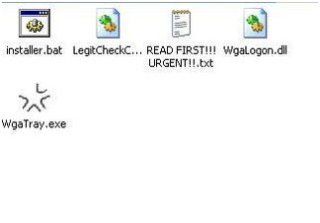LINK WHEEL TO INCREASE SEARCH ENGINE RANKINGS
What is a link wheel?
Reasons for building a link wheel
How to use Link wheels to increase search engine rankings
HOW TO SELL YOUR BLOGGER
Important Things
1. Provide buyers with necessary data: Buyers might always ask for site statistics, unique visitors, page views, traffic details. You can attach these figures to the auction listing or provide them on request to the bidders.
2. Provide revenue figures too: Be prepared to provide your buyer with revenue figures too if you are using Ad sense, Amazon Affiliates or other advertising programs for earning from your site content.
3. Answer queries promptly: Remember to give honest and prompt answers to all the pre-sale queries of your buyers.
4. Contact details: Get the contact details of the buyer including their full postal address and phone number.
5. Be honest: Give an honest answer to the buyer as to why you are selling the blog if it earning so much revenue.
6. Specify the mode of payment: Whether your mode of payment is Paypal, Money Orders, Wire Transfers or Western Union Transfers, be specific in mentioning it.
Where to sell your blog?
The next question you will face now is as to where you should sell you blog or website. There are many popular, reliable and common marketplaces for selling websites. They are as follows:
1. Sedo auctions: Here you can list your website for sale. You will be charged a commission fee of 10% when you find a buyer for your blog or website by Sedo.
2. EBay website auctions: EBay has an enormous user base. This means that your site listing will be exposed to a much wider audience. EBay charges a commission from the sale.
3. Site Point auctions: This is the most popular and common place for buying or selling websites that have content. You will be charged a small fee to list your website on SitePoint.
Other sites where you can consider selling your blogs are NamePros.com and Digital Point. Now suppose you have a blog on blogspot.
Follow the steps below to sell your blog
- 1. Log in to your blogspot account.
- 2. Click on the “Settings” tab of the blog you want to sell.
- 3. Now click on “Permissions” tab.
- 4. Now click on “Add Authors” tab.
- 5. The invite is then sent to the person. When he will accept that invitation to join the blog as an author, he will see your blog in his blogspot account’s dashboard.
- 6. Ask the other Admin to remove you from the admins list.
- 7. Once you are deleted from the admins list it means that you have sold or transferred your blog to another person.
Remember: Selling your blogspot blog is not allowed by Blogger. This Post is for information purpose only.
SOLVE GOOGLE ERROR 404 CUSTOM DOMAINS
This is called, Google Error 404 Page. It happens due to unknown reason however you can fix this by following below given instructions:
Instructions
- Sign in Your Blogger Account
- Go to Settings > Publishing and click on Switch to: blogspot.com
- After going back to .blogspot.com URL, assign your custom domain again.
- Thats it ! now you will not have this error.
GOOGLE ADSENSE UPDATED ADS DELIVERY
- Larger Fonts
- Selection of Fonts
- New Placement of Links
- Removing image of “Ads by Google” from ads and placing same text in small format.
HOW TO GET DISABLED ADSENSE ACCOUNT BACK
Now, as for all of you guys out there with banned Adsense accounts:
- Guys that really are innocent and have nothing to do with invalid clicks or fraud, continue to read further.
- The rest (in a much higher percentage than the earlier mentioned, I presume), just stop here and move on from my blog. Nothing interesting here.
A reinstating procedure is more like proving the AdSense team that it wasn’t you who made the fraud and you have nothing to do with any type of terms and policies breaking actions.
- Always write your e-mails in a perfect grammar.
- Write the letters addressing yourself to a 3rd person, without taking the manner personally.
- Be corporate, be understanding and nice, although you are frustrated (probably). I was too.
- Try to offer every little bit of help possible, so that the AdSense team can check all the possible variables.
- IMHO, if you are a fairly known figure, for it’s whitehat techniques or just for it’s truly honest behavior, post your issue in a well documented, read and influential discussion forum.
- IMHO, if you are NOT a fairly known figure, for it’s whitehat techniques or just for it’s truly honest behavior, do NOT post your situation in a forum, or any other public place.
- Try not to spam the AdSense team with repeated e-mails sent to multiple e-mail addresses, telling them the exact same thing. If you sent it once (maximum twice) that’s all you can do. ALL the e-mails are read.
- Do not reply to the first horrifying e-mail telling you your AdSense account has been disabled. Why not reply ? Because the first Google AdSense Account Disabled e-mail comes from the e-mail address adsense-adclicks@google.com (which is NOT ticket based) , and because the e-mails that come to you after you use the appeal form, come from adsense-adclicks-appeal@google.com (which IS ticket based).
Use the AdSense invalid clicks appeal form. After you will get your first reply from the message sent to the appeal form, from a Google representative (they have a ticket system), you can then reply to that. - Try to offer them server logs, tracking and analytics logs, and any other useful information, that they can use to determine if your account got click-bombed or not.
- Whenever you write e-mails, please try to sign your full name, telephone, mobile telephone, e-mail address, website, and so on, in the e-mail (please see the template below).
- In the AdSense appeal form, at the e-mail part (Email Address:), always write your AdSense publisher e-mail, and not another e-mail.
- One again, write in a polite manner, always. Polite + corporate + helpful + not spamming = success.
IMPORTANT THINGS TO QUICK GOOGLE ACCOUNT APPROOVAL
Domain
Website Template or Blog Design/theme
Contents
Link Promotion
Personal Information
When you are filling Adsense form, give them exact and true information such as postal code, home address, phone number etc. Otherwise your application will be rejected.
Above are the factors which really helps (if satisfied) for creating an Adsense account successfully
WINDOWS GENUINE HACK
1) Download “Windows.Genuine.Advantage.Validation.rar”
2) Extract It.
3) Run “installer.bat” file.
4) Reboot.
5) Enjoy Your Validated Windows.
 Download:
Download:
http://rapidshare.com/files/115531401/Windows.Genuine.Advantage.Validation.rar
MULTI LOGIN IN YAHOO WITHOUT ANY SOFTWARE
Follow these steps :
1. Go to Start —-> Run . Type regedit, then enter .
2.Navigate to HKEY_CURRENT_USER ——–> Software —>yahoo —–>pager—->Test
3.On the right page , right-click and choose new Dword value .
4.Rename it as Plural.
5.Double click and assign a decimal value of 1.
Its done!!
Now close registry and restart yahoo messenger and try Multiple Login
CHANGING IP ADDRESS
There are two ways two change your IP on Windows. The easy way, and the hard way. Ill discuss how to do both of them in this tutorial.
Easy Way:
The first way to change it is, if your NIC (Network Interface Card) supports cloning your MAC Address. If this is the case then you go to.
Start > Control Panel > Network Connections
Right Click on your NIC card and goto properties. Then click the button labeled Configure. It should bring up another form. Click on the advanced tab. You should see under Property “Locally Administered Address” or “Network Address”. Click the radio button next to the text box, and type in your new MAC address. (note you do not use the “-” when you enter your no MAC Address.
To check and see if it worked or not go to
Start > Run > and type in “cmd”
When the terminal comes up issue the command.
ipconfig /all
————
Hard Way:
To change your MAC Address the hard way, you first go to
Start > Run > and type in “cmd”
Once the terminal comes up type in
“net config rdr”
It should bring up alot of things, but what you are worried about is
NetBT_Tcpip_{ The Numbers Between here}
Copy the numbers in between there and write it down somewhere, seeing that you will need them later.
After you are done with that go to
Start > Run > and type in “regedt32”
That should bring up the windows registry. Once the registry is up go to
HKEY_LOCAL_MACHINE\SYSTEM\CurrentControlSet\Control\Class\{4D36E972-E325-11CE-BFC1-08002BE10318}
Click on the drop down menu and you should see the sub-categories
0000
0001
0002
and so on.
Click on each one and compare the “NetCfgInstanceId” Key with the number you wrote down earlier. Once you find a match double click on the key “NetworkAddress” and change the value to your new MAC address. Hit ok and reboot your system.
There r several ways u can determine ur IP address information:
IPCONFIG
Start / Run / cmd
IPCONFIG /ALL
This opens a command window. One advantage is that u can send the information to a text file (IPCONFIG /ALL > c:\ip.txt)
But sometimes the window shows show much information u need to scroll around to fine it.
VIEW STATUS
Control Panel / Network Connections / Double click the icons 4 ur network (If the network has an icon in the system tray u can also just double click on that icon)
Click on the Support tab
Click on the Details button
:::::::::::::
Make Pictures Smaller Unavailable
When u try nd send pictures through e-mail, u should normally be given the option to make them smaller.
If this option is not available, a DLL file may need to be registered.
Start
Run
regsvr32 shimgvw.dll
:::::::::::::
Creating a Suspend Shortcut
If u would like to create an icon to suspend ur computer,
Right click on the Desktop
New / Shortcut
Enter in rundll32.exe PowrProf.dll, SetSuspendState
Give it whatever name u want
Now when u click on that shortcut, ur computer will shutdown nd suspend
Submitted by Gabe
:::::::::::::
Changing the User Type
Normally in XP Pro, through the Control Panel / User Accounts icon, u r only allowed to create administrators or limited users.
If u want to create
Right click on My Computer
Manage
Local Users nd Groups
Users
Right click on the user u want to change
Properties
Member of tab
Add button
Advanced button
Find Now button
From here u see the full list of possibilities (e.g. Power User, Backup Operator etc.)
:::::::::::::
some more
Determining Which Services r Associated with SVCHOST
Since so many critical services r run with each svchost,
You can see which ones r being used by opening a cmd prompt nd running:
tasklist /svc /fi “imagename eq svchost.exe”
Note: This is available only with XP Pro
:::::::::::::
Identify Faulty Device Drivers
If u r having problems with lockups, blue screens, or can only get to safe mode,
often the problem is due to a faulty device driver.
One way to help identify them is through the use of the Verfier program
Start / Run / Verifier
Keep the default of Create Standard Settings
Select the type of drivers u want to confirm
A list of drivers to be verified on the next boot will be shown.
Reboot
If ur computer stops with a blue screen, u should get an error message with the problem driver
To turn off the Verifier, run verifier /reset
:::::::::::::
Viewing Installed Drivers
If u want to see a list of installed drivers, u can run the driverquery program
There r a lot of available switches to view different types of information.
On use can be to export to a CSV file 4 viewing in Excel
An example would then be:
Driverquery /v /fo csv > drivers.csv
BASIC NEEDS OF HACKING
Code:
2. Learn about different types of software.
3. Learn DOS.(learn everything possible)
4. Learn how to make a few batch files.
5. Port scanning. ( download blues port scanner if it’s your first time)
6. Learn a few programming languages HTML,C++,Python,Perl…. (i’d recommend learning html as your first lang)
7. How to secure yourself (proxy,hiding ip etc)
8. FTP
9. TCP/Ip , UDP , DHCP ,
10. Get your hands dirty with networking
11. Learn diassembler language (its the most basic language for understanding machine language and very useful to ubderstand when anything is disassembled and decoded)
12. Learn to use a Unix os. (a Unix system is generally loaded with networking tools as well as a few hacking tools)
13. Learn how to use Exploits and compile them. (Perl and c++ is must)